Course Outline
4. Magnifier Edition
Overview
Welcome to lesson 4 of 10 in the SuperNova Sales Executives Course. This lesson focuses on the feature set of SuperNova Magnifier.
Lesson objectives
After completing this lesson, you will be able to name the key magnification features available with SuperNova Magnifier.
This lesson should take no more than 5 minutes to complete.
Magnifier feature set
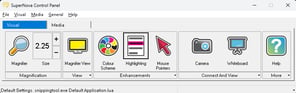
SuperNova Magnifier is ideal for people with mild or moderate vision impairment and offers the following key features:
- 1.2x to 64x magnification.
- Clear text at all magnification sizes with Truefont technology plus the ability to enhance the magnified screen with boldness and image sharpening.
- 8 Magnifier Views including Full Screen, Split Screen, and Fixed Window.
- Hooked Areas (static magnified panes) to keep essential information visible.
- Comfortable screen viewing with high contrast colour schemes, focus highlighting and large, highly visible mouse pointers.
- Doc Reader and Line View reading modes to make reading text even easier with a customisable reading environment.
- Touchscreen support enabling magnification with intuitive gestures and exploration with a single finger. Also includes a large print, high contrast on-screen keyboard.
- Digital camera support to enable the viewing of letters, newspapers, labels, and objects.
- Whiteboard support to enable remote viewing of a computer screen, for example, a teacher or trainer's presentation.
- Multiple monitor support makes multi-tasking easier by showing programs side-by-side or you can create a single large desktop that spans across multiple monitors.
- Media options providing easy access to popular News feeds, Podcasts, and Radio stations.
IMPORTANT: SuperNova Magnifier does not support the converting of images to text using OCR. OCR is only available with editions that include speech output.
Further resources
For a closer look at the magnification features in this edition, visit the SuperNova Magnifier For You (opens in new tab) learning pages and the videos available at SuperNova Training (opens in new tab).


